Transcription Editor
If you find that the transcript has errors, you can easily edit it using our editor.
Automatically transcribe video or audio files. Upload in any audio or video format. Available in over 130 languages and accents.
If you find that the transcript has errors, you can easily edit it using our editor.
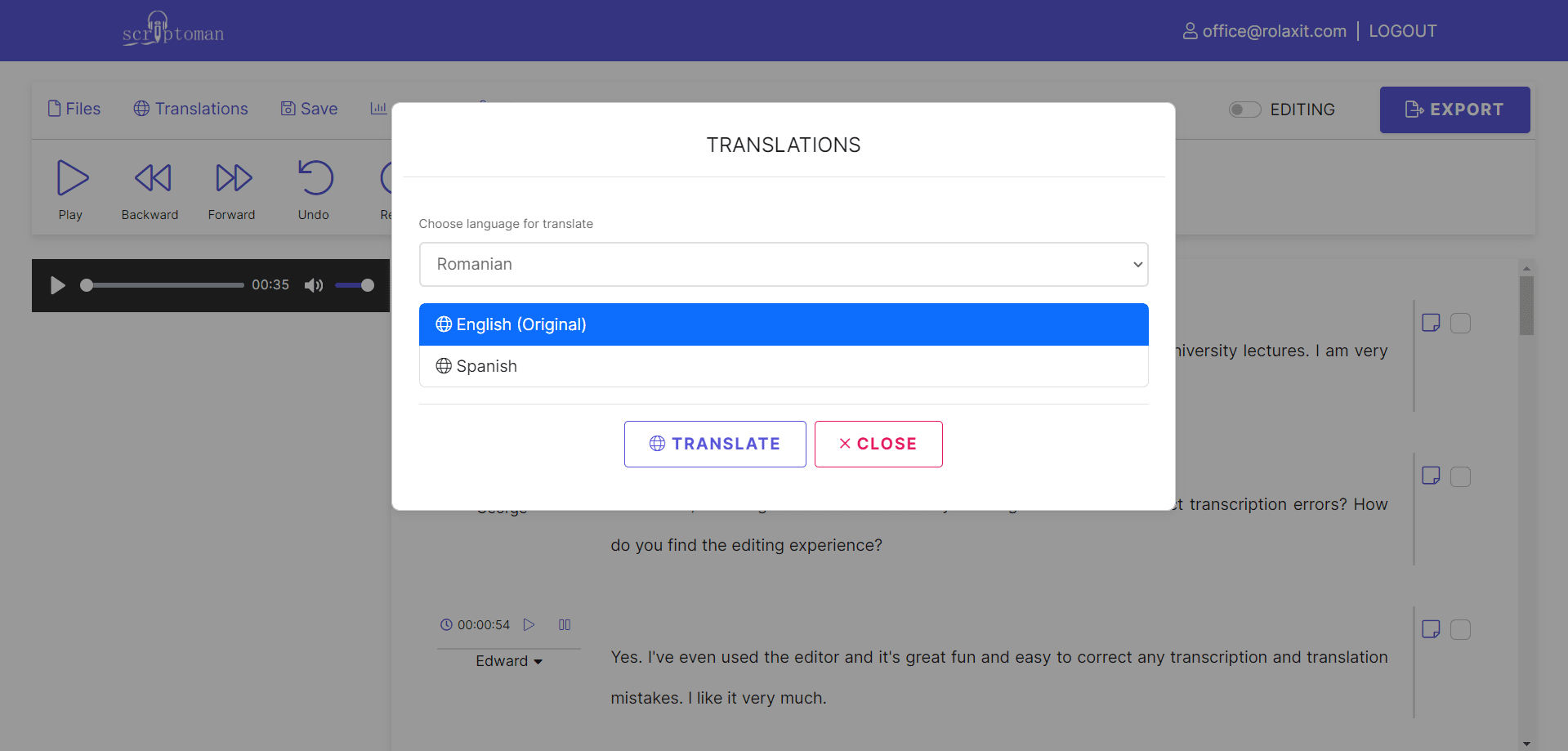
If you want to translate the transcript into other languages, you can easily do so using our translation service. We have over 120 languages available for translation.

You can export the transcription in different formats (Text, Microsoft Word, PDF, JSON or SRT). You can create subtitles for your videos just by exporting in SRT format.
A brief description of the steps to follow for the automatic transcription service.
Upload files from local storage or pull from Dropbox. Or, if you don't already have an audio file, you can record one on the spot.
Our automatic transcription software will start transcribing your audio/video files. When it is finished, you will be notified.
After the transcription is completed you can view it and if necessary edit the mistranscribed words.
At the heart of the digital realm, a silent master emerges to conduct an orchestra of algorithms that turn spoken words into written symphonies. Welcome to the world of automated transcription, where technology dances with language and every waveform is a note waiting to be transcribed.
Below is a set of questions and answers on the features of automatic transcription.