AI Chatbots
Learn about our services and products.
Edit transcribed or translated files without switching between different windows to work. With Editor, you get both the text and audio player on the same page. Automatically transcribe your meetings, interviews, lectures, and other conversations.
1. Upload audio files directly from your browser
2. Get instant transcription in your account
3. Edit and translate into 120+ languages
1. Works without internet access
2. Transcribes audio files directly on your computer
3. Ideal for privacy and offline usage
5 minutes of free transcription included
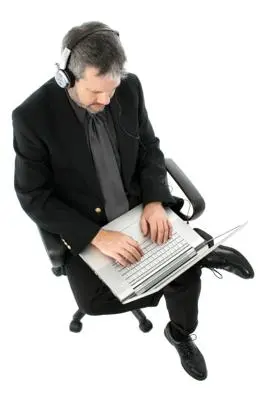
Learn about our services and products.

Safir – Audio Transcription Suite Turn your recordings into accurate texts, quickly and hassle-free. Benefits of the app • Save time through automatic AI transcription, eliminating hours of listening and typing manually. • High accuracy, based on OpenAI's Whisper models, adapted for dozens of languages. • Offline Anywhere – works completely without an internet connection, wherever you need it. • Unified workflow – from audio capture, to license administration, to downloading transcripts. • Flexibility: choose the right Whisper model for your needs (from "tiny" for quick tasks, to "large" for the most complex files).
Upload documents, files, videos or URLs to create a unique Knowledge Base. Customize the basic prompt, a chat name and add personality traits. Customize the chatbot with your own branding and design preferences. Integrating the chatbot into the website, as a script or using an iframe Chat in your preferred language as ChatRolax supports over 100 languages. Training the chatbot by providing the necessary data and instructions. Testing your chatbot to make sure it's working properly. Connecting the chatbot to other forms of chat, such as Facebook Messenger for a wider reach. Continuously updating and improving the chatbot by adding new content and refining its responses. Rolaxit Innovation is with you in this project!
Scriptoman solves the biggest problem of the modern business world. With an easy interface, it can literally capture any recordings that you want to turn into text or provide you with high quality transcriptions. The transcribed text can be edited with the Editor and, optionally, translated into another language.
Our powerful A.I. can transcribe and translate, optionally, in over 130 languages. The accuracy is, in relation to the quality of the recording, over 96-99%. Scriptoman transcribes and optionally translates audio files with human transcribers for 274 languages. The choice of the transcription method by the user and there are different procedures, and with different accuracy, duration and rates. Details are on the website and blog pages. Among the languages for transfer and translation are: English, Spanish, Yoruba, Samoan Arabic, Hindi, Urdu, Chinese, German, French, Hmong, Amharic,Russian, Tigrinya, Lao, Japanese, Telugu etc.


Interviews, meetings, podcasts – the list of conversations that a business might need to be transcribed goes on and on. When it’s time to have something transcribed, there are two options from which to choose, human transcription or automated transcription! Human transcription is recommended over automated transcription services when you:
Want a high-quality transcript from the start to share with stakeholders, use for research, or convert to captions.
Have hard-to-transcribe audio — in other words, poor audio quality, audio with distracting background noise, multiple speakers, cross talk, speakers with unclear accents, speakers who talk quietly, or speakers who use a lot of jargon words that computers may not understand.
Have long recordings with a lot of speakers and need better assurance that all speakers are labelled correctly (without having to review and re-assign speakers yourself).
Are working with sensitive or confidential video or audio files and prefer to have a professional transcriptionist manage that content.
We can guarantee 99% accuracy and quick turnaround — regardless of the length of your recording or the human transcription option you choose
There are a few steps you need to follow to transcribing, editing, and exporting a file.
We support more then 130 languges, dialects and accents.
Upload files from local storage or pull from Dropbox. Or, if you don't already have an audio file, you can record one on the spot.
After the transcription is completed you can view it and if necessary edit the mistranscribed words.
Our editor allows you to correct and edit the transcript.
You can translate the transcript into any of the more than 130 languages. Our editor allows you to correct and edit the translated file.
You can export the transcription in different formats (Text, Microsoft Word, PDF, JSON or SRT). You can create subtitles for your videos just by exporting in SRT format.
Choose the plan that suits you and start transcribing right now!
Pay as you go transcription.
Pay as you go transcription.
Audio/video file of at least 10 minutes.
Do you have large volumes of data? Contact us. We will support you in choosing and establishing the best tariff plan for your project.
Scriptoman automatically transcribes, translates, and helps you organize your audio and video files in over 130 languages. Fast, accurate, and affordable. Millions of users from all over the world.
Below are a set of questions and answers regarding the features of the application.
Below you will find information about transcription and editing.
• Save time through automatic AI transcription, eliminating hours of listening and typing manually.
• High accuracy, based on OpenAI's Whisper models, adapted for dozens of languages.
• Offline A ...
Learn more!
Audio/video files are uploaded following the procedures for Manual Transcription.
For files requiring translation into other languages, the desired languages must be specified. Editing is perform ...
Learn more!
Real-time automatic translation and subtitling services have become essential in the digital age, making video content accessible to a global audience. Here is an overview of these services, whic ...
Learn more!
Kindle, is a portable wireless electronic reading device (e-reader) manufactured by Amazon.com. You can download books (via wifi technology) onto a Kindle and read them on your iPad, iPhone, or a ...
Learn more!
Transcribe voice memos on iPhone effortlessly into text documents.Therefore, if you want to transcribe your iPhone voice memos, you must either get creative or use a third-party transcription ser ...
Learn more!
Scriptoman is a complete service for speech text converters & translators of audio recordings, respecting the orthographic rules specific to each language. Try it now!!
Speech to text technology ...
Learn more!
Scriptoman provides AI-powered video-to-text transcription services for businesses and individuals. Our transcriptions are accurate, affordable, and fast. Try us today!
Video to Text Transcriptio ...
Learn more!
In today's fast-paced digital world, the ability to convert audio into text has become increasingly valuable. Whether you are a journalist, content creator, or simply someone who wants to transcr ...
Learn more!
In today's fast-paced digital landscape, the demand for efficient data processing and AI training has skyrocketed. One critical element in this process is the accurate and rapid annotation of aud ...
Learn more!
Understanding Questions and Requests: ChatRolax uses its language model to understand customer questions and requests. This allows it to provide relevant and helpful answers. ChatRolax may also p ...
Learn more!
Artificial intelligence (AI) is transforming the way companies interact with their customers, especially in the area of customer service.
Chatbots and virtual assistants are being deployed by co ...
Learn more!
In the digital age we live in, technology is advancing rapidly and making its presence felt in all aspects of our lives.and an interesting technology that has gained more and more popularity in r ...
Learn more!
By using subtitles and transcripts in your audio or video clips, you'll help users follow speech or conversations much more smoothly. Many companies and organizations use transcription services l ...
Learn more!
The beauty of a transcription app is that it’s there for you whenever and wherever you need it to be. In a world that is constantly moving, changing and becoming more advanced, it’s easier than e ...
Learn more!
There are several different services to transcribe audio to text, including some that are free or entirely free. Some of these services areincredibly good , while others are terrible and don't de ...
Learn more!
Live Recording! One click Transcription! In 120 languages. Automatically transcribe conversations! Meetings, conferences, interviews, medical history, courses, surveys etc... The most importan ...
Learn more!
How to translate Spanish audio to English? Similarly you can translate English to Arabic, translate Spanish to Chinese, translate Russian to Spanish, translate German to Russian, translate Dutch ...
Learn more!
Contact us if you need help or have any questions.We are here to help you!
Ashford
United Kingdom
24 Hours / 7 Days Open
If you have any questions, please send us an email and we will send you an answer as soon as possible.