Acholi Video to text
Transcribe Video Acholi to text very easily and with high accuracy.
Accurately convert your Acholi Video to text today. It is easy, affordable, beautiful, and only takes a few minutes.
Transcribe Video Acholi to text very easily and with high accuracy.

Acholi Video to text conversion is a practical application of technology that involves transforming spoken Acholi words from Video files into written text. Utilizing Automatic Speech Recognition (ASR) technology, this process enables the transcription of spoken content, making it accessible, searchable, and editable. Acholi Video to text conversion finds widespread use in various contexts, including transcription services for interviews, meetings, and content creation. It streamlines the handling of spoken information, offering a written representation that facilitates comprehension, analysis, and easy reference. This technology significantly contributes to efficient information management, providing a valuable tool for individuals and businesses alike to process and utilize spoken Acholi content more effectively.
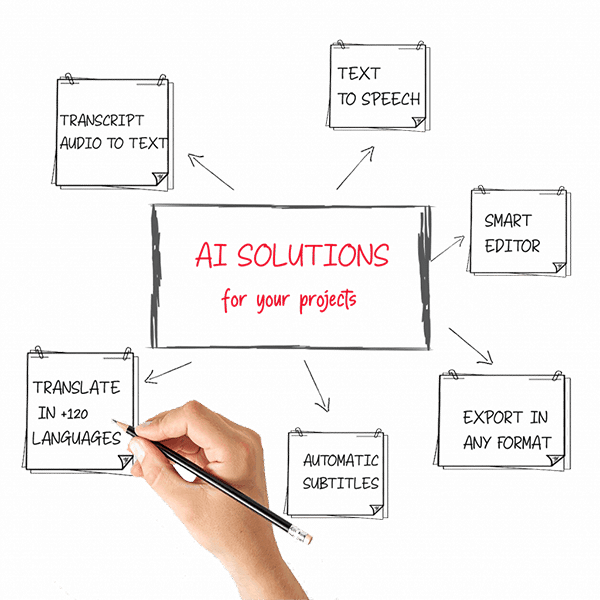
Acholi Speech-to-Text services offer a range of benefits, contributing to enhanced communication and information management. Firstly, these services provide a convenient and efficient way to transcribe spoken words into written text, allowing for easy documentation and reference. This functionality is particularly valuable in professional settings, facilitating accurate record-keeping for meetings, interviews, and presentations. Additionally, Speech-to-Text services enhance accessibility, making spoken content available in written form for individuals with hearing impairments or those who prefer written information. The automation of transcription processes through these services also saves time and resources, enabling quicker analysis and decision-making. Overall, Acholi Speech-to-Text services play a crucial role in improving information accessibility, efficiency, and the overall communication landscape.
A brief description of the steps to follow for the automatic transcription Acholi to text.
Select Acholi language for transcription. Upload files from local storage or pull from Dropbox. Or, if you don't already have an audio file, you can record one on the spot.
Our automatic transcription software will start transcribing your audio/video files. When it is finished, you will be notified.
After the transcription is completed you can view it and if necessary edit the mistranscribed words.
Aside from Acholi, transcribe Video in other languages too.
Scriptoman is the most desired automatic and human transcription software
Fast and accurate transcriptions every time. This service has exceeded our expectations.
The quality of human transcription by Scriptoman is amazing. Very impressed with the results!
The transcriptions are very accurate and delivered quickly. Highly recommend this service.
Very accurate and reliable transcription tool. Saves time.
The transcriptions are fast and accurate. This service has been a valuable asset to our business.
Scriptoman provides a great human transcription service. Very pleased with the quality!