Translate transcription in Uzbek
Translate Video files in Uzbek very easily and with high accuracy.
Our state-of-the-art computer algorithms swiftly transcribe your audio into text and then precisely translate those transcripts into Uzbek. This process is both rapid and efficient, ensuring accuracy throughout.
Translate Video files in Uzbek very easily and with high accuracy.

Scriptoman is a platform that offers fast and accurate transcription and translation services for audio files. Whether you need to transcribe a podcast, a lecture, an interview, or a meeting, Scriptoman can handle it with ease. You can also translate your audio files to over 130 languages, with native speakers ensuring the quality and accuracy of the translation. Scriptoman stands out as the premier platform for transcribing and translating your audio files, as it combines the power of artificial intelligence with the expertise of human professionals. With Scriptoman, you can save time, money, and hassle, and get the best results for your audio projects.
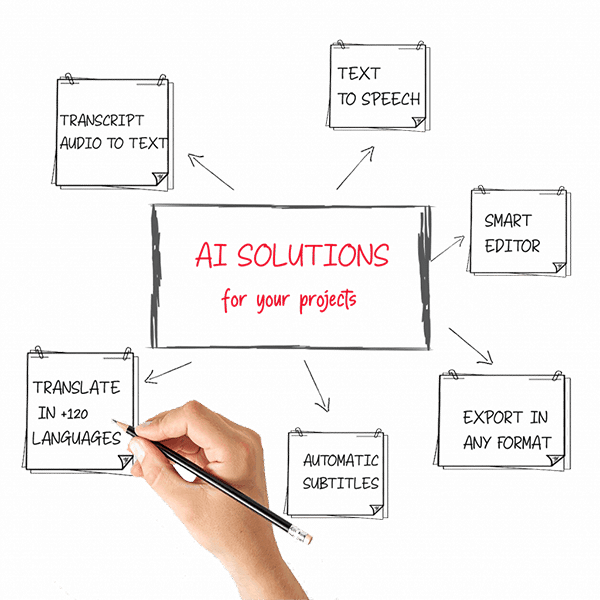
Translated transcripts can make Uzbek audio and video content accessible to a wider audience who might not understand the spoken language. This can be helpful in education, research, and cultural exchange. Translations allow you to fully understand the content of Uzbek recordings, enabling deeper analysis and comprehension of the material. This can be useful in research, legal proceedings, or media monitoring. Translations bridge the gap between Uzbek and other languages, facilitating communication and collaboration between people who don't share a common spoken language.
A brief description of the steps to follow for machine translation of the transcript from Video to Uzbek.
Upload files from local storage or pull from Dropbox. Or, if you don't already have an audio file, you can record one on the spot.
Our automatic transcription software will start transcribing your audio/video files. When it is finished, you will be notified.
After the transcription is completed you can view it and if necessary edit the mistranscribed words.
Select the 'Translations' tab on the toolbar inside the editor and select the language Uzbek to translate the transcription.
Our automatic translation software will start translating your transcript. When it is finished, you will be notified.
After the translation is completed you can view it and if necessary edit the mistranscribed words.
Aside from Uzbek, translate in other languages too.
Outstanding service with accurate and fast transcriptions. Highly beneficial for our business needs.
Good accuracy overall. A few tweaks needed but very helpful.
Perfect for transcribing interviews accurately and quickly.
The transcription is very accurate and saves a lot of time. Great tool!
I've used Scriptoman for human transcription. Overall, I'm satisfied with the quality.
Scriptoman human transcription service is excellent in accuracy and speed.